Most of the time, we do CRUD operations in DYNAMICS CRM using Plugins and Java Scripts.
How do we test the Java Script code ?
Traditional way or ? Try Post man rest client which helps to test your API faster.
Steps to test your code Using Post man Rest Client:
1. Install Postman Rest client – Google Chrome
2. Set Header as :
a. Content – Type : text/xml
3. Method Name : POST
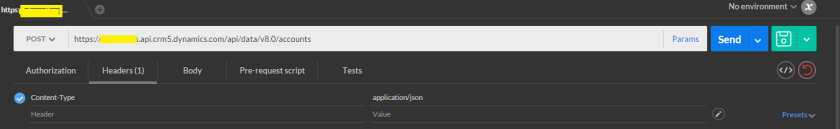
4. Url: /api/data/v8.0/accounts
a. Example: https://******.api.crm5.dynamics.com/api/data/v8.0/accounts
5. Add you request in Body
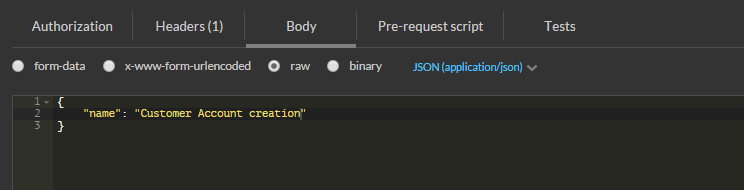
6. Click Send Button
7. Check out the response in Headers
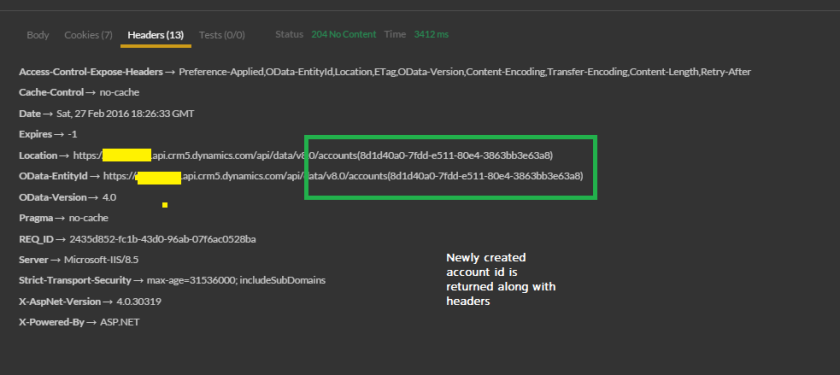
Explore it .. It has many features..
Hope it helps ease your testing faster and easier !!
